|
|
|
The Discover Mobility Group Software |
|
|
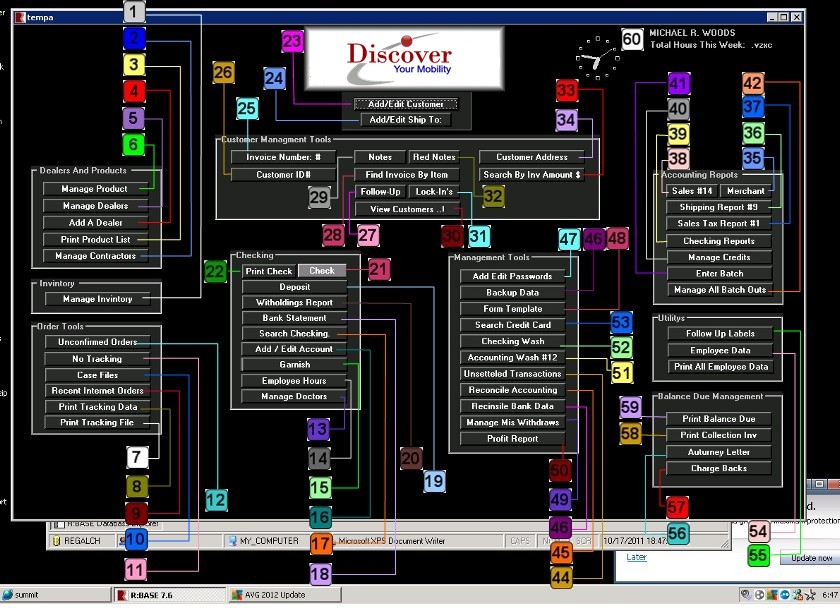 |
| |
 |
Manage Inventory |
Manage all your current inventory by ID#, Name, PO# and
Sales Invoice # |
 |
Manage Contractors |
Find and manages Repair technicians and Installers in the
network. |
 |
Print Product List |
Print Product List. This is a list of the product you sell
and is not inventory. |
 |
Add A Supplier |
Add a supplier that supplies product. |
 |
Manager Suppliers |
Manage Suppliers Data |
 |
Manage Product |
Manage Product You Sell. This is all the product you sell
and is not inventory. |
 |
Generate Tracking File |
Generate Tracking File. So you may upload all the data
making it so customer may find there tracking information
online. |
 |
Print Tracking Data |
Print Tracking Report. This shows all orders that have not
been fulfilled. |
  |
Recent Orders |
Show all resent orders |
|
Case Files |
Case files allow you to track things. For example you
expect a return, or a item mistakenly went to the wrong
address. |
 |
No Tracking |
Show all orders that have not shipped. |
 |
Unconfirmed Orders |
Show all orders that have not been confirmed |
 |
Manage Doctors |
View all medical doctors listed. |
 |
Employee Hours |
View employees logged hours for this pay period. |
 |
Employee Garnishments |
Manage any employee garnishments. For example child
support. |
 |
Add/Edit Account Payable |
Manage account payable accounts |
 |
Manage Checking |
Manage checking. Search check, generate check, confirm
payment, see if a check cleared the bank, print reports
and more. |
 |
Monthly Bank Balance |
Show current bank balance. |
 |
Withholdings Report |
Print Withholdings Report. This allows you or your account
to file and pay employee withholdings |
 |
Enter A Deposit |
Enter a deposit. |
 |
Print A Batch Check |
Batch check pay a batch of invoices with one check. |
 |
Print A Single Item Check |
Single check pays one invoice at a time or generates a
employee payroll check. |
 |
Add/Edit Customer |
Add or Edit a customer using phone number or name. |
 |
Add/Edit Customer Ship To |
Add or Edit a customer ship to information using phone
number or name. |
 |
Search Using Invoice Number |
Find customer using invoice number. |
 |
Search Using Customer Number |
Find customer using customer id. |
 |
Follow Ups |
View customers that are marked for you to follow up with
or get back to. |
 |
Find Invoice Using Item Name |
Find customer or invoice using item name. |
 |
Search Notes |
Search for a customer using the customers notes on file. |
 |
View Day Menu Of Customers |
Sometimes it is helpful to see a list of all the customers
a employee has spoken with that day. This option allows
you to. |
 |
View Customer You Have Locked |
A employee can lock a customers file so only they can
change it. (With the exception of a administrator) |
 |
Search Priority Notes |
Search priority notes to find a customer. |
 |
Search By Invoice Amount |
Search using invoice amount to find a customer. |
 |
Search By Customers Address |
Search using address to find a customer. |
 |
Merchant Report |
Print or view a merchant report. This is all credit card
transactions. |
 |
Shipping Report |
Shipping Report showing all orders that have or have not
shipped. |
 |
Sales Tax Report |
Sales Tax Report. Shows all sales tax due for the period |
 |
Sales Report |
Sales Report. Shoes all sales between two selected dates. |
 |
Checking Reports |
Checking Reports |
 |
Manage Credits |
Allows you to track and manage any credits that may be
owed to the company from suppliers. Such as returned
product. |
 |
Enter Merchant Batch |
Allows you to manage all credit card transactions and
confirm the correct funds have been deposited into your
account. |
 |
Manage All Batch Outs |
Allows you to view or manages all daily credit card batch
outs. |
 |
Back Up Data |
Back Up Data Base |
 |
Unsettled Transactions |
View all unsettled transactions. These are all check or
credit card transactions that have not been proven
to show in your bank. |
  |
Reconcile Accounting |
Here you can manually enter or settle a transaction. |
|
Reconcile Bank Data |
Compare bank data against the database data to reconcile. |
 |
Add/Edit Passwords |
Add Edit Passwords (Administrator Only) |
 |
Form Letter Template |
Generate a form letter within minutes and always have a
document number. |
 |
Miscellaneous Withdrawals |
Manage miscellaneous withdrawals. |
 |
Profit Report |
Show profits after cost for period selected. |
 |
Accounting Error Check |
Auto check for accounting errors |
 |
Checking Error Checker |
Auto check for checking account errors. |
 |
Search For A Credit Card |
Search for a customers credit card. |
 |
Manages Employee Data |
Add/Edit employee data |
 |
Print Follow Up Labels |
Print address label for customers that have requested that
you send them information by us mail. |
 |
Manage Charge Backs |
Add/Edit all charge backs. This is when a customer
disputes a charge on there credit card. |
 |
Collection Letter |
Print collection letters to all customer with a balance
due over thirty days old. |
 |
Print Collection Invoices |
Print collection invoices. |
 |
Print Balance Due Report |
Print a report showing all account receivables. |
 |
Current Employee Logged In |
Displays the current employee logged in. and the total
current hours this period. |
| |
|
| |
|